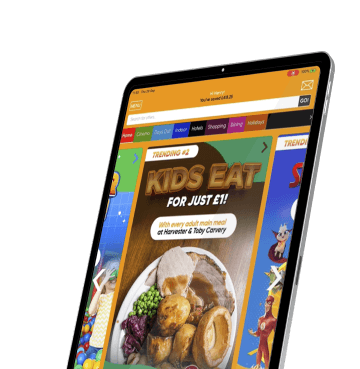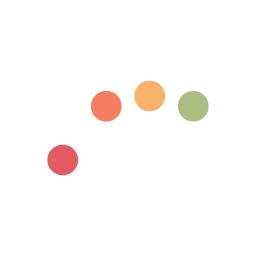56% off
theme parks50% off
family holidays25% off
or kids eat free40% off
zoos and safaris50% off
days out30% off
cinema trips







Trustpilot reviews



How to save money with Kids Pass...
Sign up and enjoy all membership benefits for just £1 for 30 days
Log on to the website or app and search for offers by location.
Redeem offers and rack up the savings! Track in the app!
Why join Kids Pass?
Discounts on days out & so much more
The average family saves over £400 per year using Kids Pass.
Enjoyed by over 1 million Members
We’ve been saving our 1,000,000+ members money since 2014.
One membership Per Household
One membership unlocks discounts and rewards for the whole family.
Trusted by UK families, just like yours
94% of our members recommend us to their friends and family.
Save money every time you spend
It's not just for days out! Save on food, gifts and more!
Full access to our members only app!
Browse our offers and save on the go with the Kids Pass app.
No commitments! Cancel any time
Cancel your subscription any time, no questions asked!
Have a sneak peek at our offers...
Try Kids Pass today
Sign up now to start saving on your next day out. With a Kids Pass membership, you can save at 1000’s of locations, 7 days a week. The NO.1 family saving club
Try now - £1 for 30 daysAlready a member? Sign in.
Frequently asked questions
Can't find what you're looking for? Maybe the following FAQ's can help. If not, then please contact us.
Questions about Kids Pass
What is Kids Pass?
We are a digital membership group that offers discounts at cinemas, attractions, and restaurants across the UK, along with the UK and European holidays!
How many memberships do I need?
You will only need one membership; this will cover your whole household.
Does it renew automatically?
We are a subscription service; your membership will automatically continue unless cancelled. You can cancel your membership at any time through the website.
What is included?
Kids Pass give you access to up to 57% off days out & attractions, Kids Go Free at Aquariums, Restaurants & more, 30% off adults & child cinema tickets, Up to 25% off family holidays & resorts plus loads more.
About my account
What is my username?
Your username is the email address on your Kids Pass account.
How do I reset my password?
Please visit our website and select log in as member. You will then see a "forgot your password?" button. Select Forgot Your Password and enter the email address on your Kids Pass account. You will be sent a link to your email address to re-set your password.
How can I edit my details?
You can edit your details in the My Account section in the members area on the website.
How do I cancel my membership?
You can cancel your membership for any further payments through this link and select manage the subscription from the My Account drop-down menu.
About our offers
When can I use the offers?
While most of our offers can be used 7 days a week, please be mindful and read the terms and conditions where you can find any exclusions that may be set out.
Is there an age limit?
We do not have an age limit on the Kids Pass as we do have offers for all ages, including adults! Our offers may vary on their own age limit depending on the attraction.
How long do tickets take to arrive?
Many of our tickets are digital, however tickets that need to be posted will arrive within 2-3 working days.
How long do the offers last?
The majority of our tickets will give you 6-12 months to use them. Each offer will advise you of the date they must be used before purchasing.